The Repair Estimator underwent a recent redesign with the release of the House Flipping Spreadsheet 4z which eliminated the sort/filter buttons.
To open and access the detailed Repair Estimator information, simply click the gray Scope of Work to open or collapse the repair section.
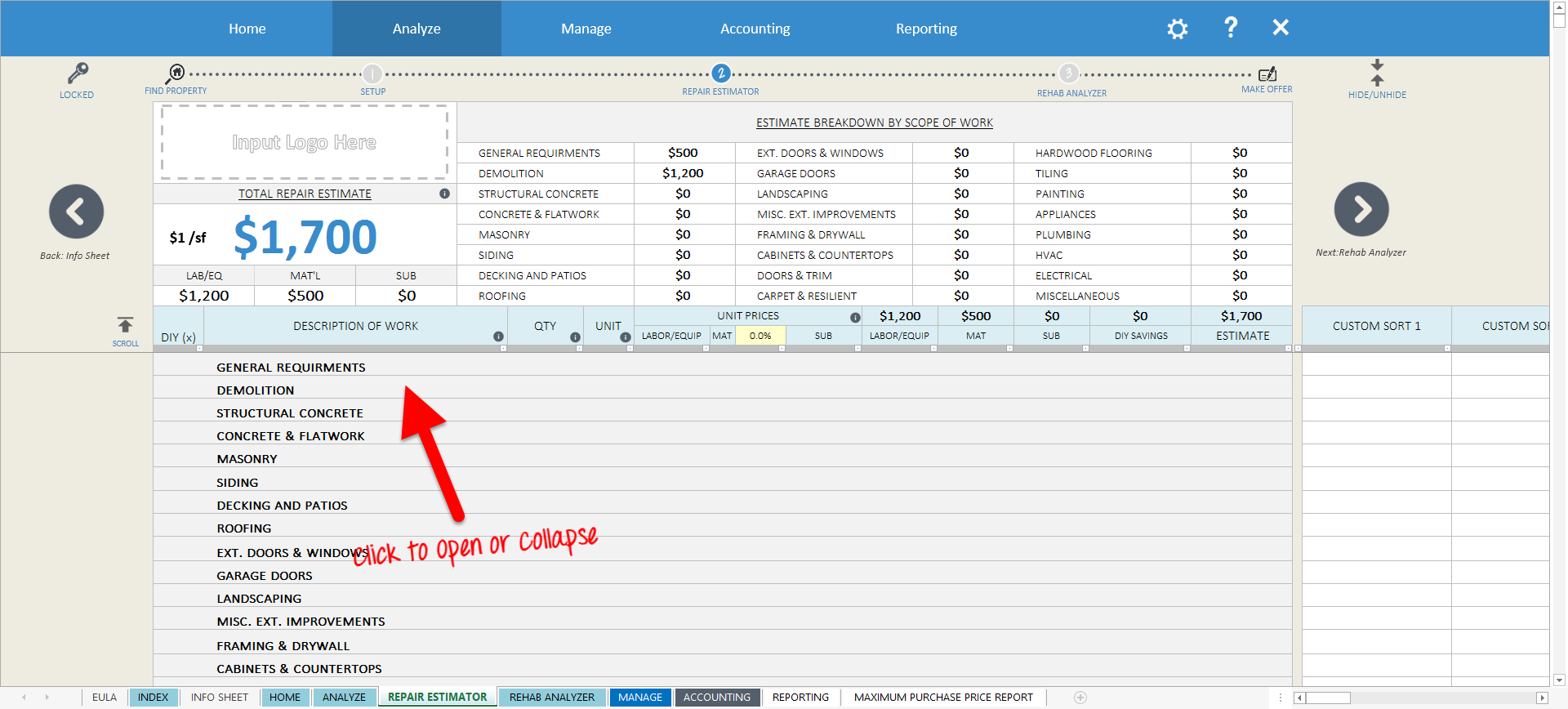
Here's a quick screencast video on how to open and collapse the detailed repair information for each Scope of Work:
http://screencast.com/t/aCVNcV1BdG3q
Feel free to shoot us an email or give us a call if you have any further questions.
Thanks!

0 Comments