The House Flipping Spreadsheet has circular references/iterative calculations in the spreadsheet to perform certain calculations and financial models.
If you are operating Excel for Mac 2011 or 2016, you may receive the following message:
Cell references in the formula refer to the formula's result, creating a circular reference. For help with correcting a circular reference, click OK. To continue without changing the formula, Click Cancel.
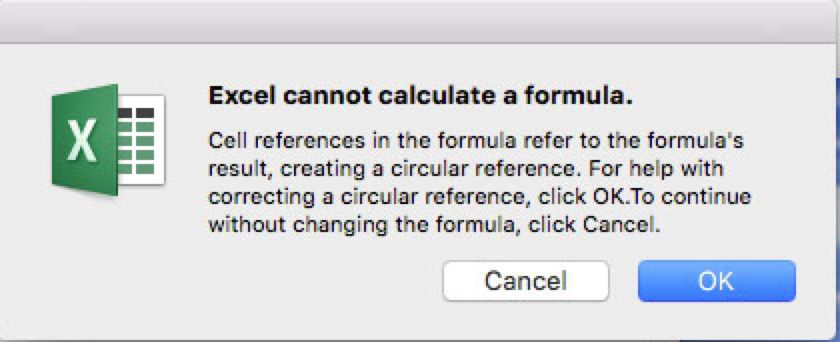
In order to avoid this message, you will need to change your iterative settings, by doing the following: (although it should automatically do this if you have enabled the macros in the workbook).
-
On the Excel menu, click Preferences.
-
Under Formulas and Lists, click Calculation
 , and then under Iteration, select the Limit iteration check box.
, and then under Iteration, select the Limit iteration check box. -
In the Maximum iterations box, type the number of iterations that you want to set as the maximum number of times Excel recalculates.
The higher the number of iterations, the more time Excel needs to calculate a sheet.
-
In the Maximum change box, type the amount that you want to set as the maximum amount of change between calculation results.
The smaller the number, the more accurate the result and the more time Excel needs to calculate a sheet.

0 Comments